Augen GENTouch 7" Android Table - first impression
I’m not a “pro” reviewer by anyone’s viewpoint, but I do use a number of Android devices and I use daily my N800 as a remote tablet so I was looking forward to getting a portable tablet running Android. I will be checking out pretty much all of the new tablets just to find a replacement for my N800 which is showing it’s age :(
Pros
- Android 2.1 Eclair pre-installed
- Nice USB cable selection in that it comes with a USB <-> USBmini cable but also a conversion cable in case your laptop/netbook only sports a USBmini connection
- The 800x480 screen is decent and looked great when viewing YouTube videos and Flickr photos
- Came with a protective case
Cons
- Keyboard almost useless without a stylus (or skinny people fingers)
- WiFi had issues connecting to some of my devices (like the Apple gear) but worked well with my Netgear AP
- Resistive screen sits above the display in a very visible manner and even after using it for an hour I couldn’t stop noticing it.
- Back of device got noticeable warm when charging and when using the WiFi
- The Android status bar shows the phone service level bars even with no phone hardware present
- Android Marketplace seems borked out of the box, i’m waiting to see if a patch will help
I’m finding that the device is going to be useful for folks who are using one or two Android apps on their phones while sitting at the couch. Because you can sync apps via sdcard or (as soon as they fix it) the Marketplace, you should be able to keep it as a non-phone copy of what your phone has :)
Overall the sticking points, IMO, are what you would expect for a very low cost device but at the same time it is a functional Android 2.1 device that is comfortable in your hands. Some of the glitches means that I wouldn’t get this if your not comfortable with sdcard swapping or the ADB toolset.
So if your looking for an iPad experiance at a clone price point, then your wasting your money and time. But if you want to test your Android apps on something other than a phone or if, like me, you have personal productivity tools that are just screaming for more screen space then it’s a win - even tho I know I will be replacing it in a year.
Update 1: I added a photo at the bottom of the Tablet and my Nexus One so you can get an impression of the size of the Tablet
Update 2: I’m actually syncing it to my normal gmail account so I can test the Google Apps and I saw this on the registration wizard:
Welcome to Android for Telechips TCC8900 Evaluation Board (US)
This makes me wonder what other “dev only” items are lurking behind the scenes!
Shot of the front:

Shot of the ports:
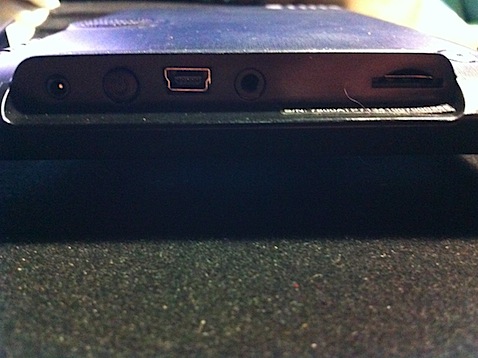
From Left to Right: power, on/off button, mini USB, earphone, microSD
Shot of the product info:

Shot of the back side:

The Tablet and my Nexus One:

